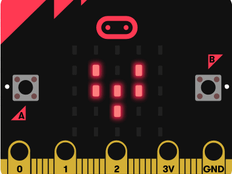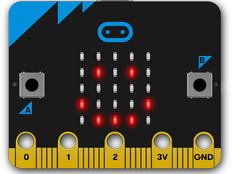الخطوة 1: اصنعها
ماذا يعني؟
Turn your BBC micro:bit into a scrolling name badge with just a few instructions.
مقدمة
دليل البرمجة
كيف يعمل ؟
- This project makes a great introduction to coding the micro:bit.
- You’ll discover how easy it is to create sets of instructions, or algorithms, in code, which is a language a computer like a micro:bit can understand.
- The program you’ll create scrolls text across the screen to show your name.
- It uses an infinite loop which keeps your name scrolling on the micro:bit’s LED display output until you unplug the micro:bit from its battery or USB lead.
ما تحتاجه
- المايكروبيت (micro:bit) (أو محاكي MakeCode)
- محرر MakeCode أو Python
- حزمة البطارية (اختياري)
الخطوة 2: برمجها
الخطوة 3: حسّنها
- Add more ‘show string’ blocks to say more about yourself.
- Add a ‘show icon’ block to show how you’re feeling or express your personality.
- Design a way of wearing your micro:bit badge using thread, tape or Velcro. (لا تستخدم دبابيس الأمان لأن المعدن يمكن أن يضر بالمايكروبيت (micro:bit).)
This content is published under a Creative Commons Attribution-ShareAlike 4.0 International (CC BY-SA 4.0) licence.