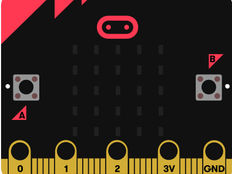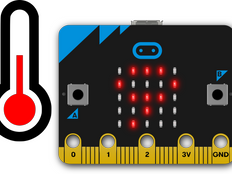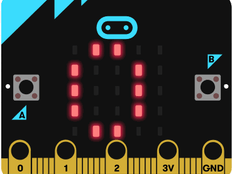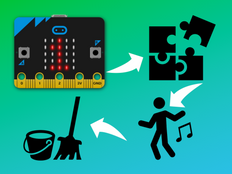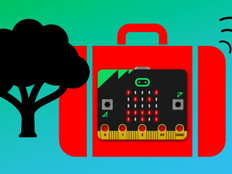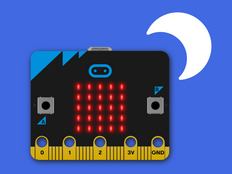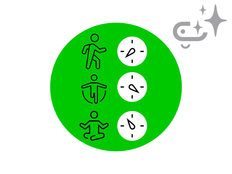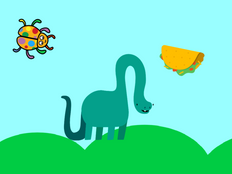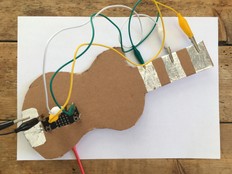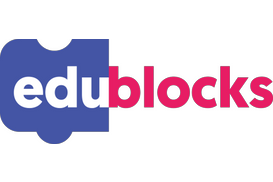Microsoft MakeCode
微软的MakeCode编辑器是对BBC micro:bit进行编程和创作的完美方式。 以不同颜色区分的编程模块对于任何以前使用过Scratch的人来说都很熟悉,也足够强大,能够访问这台迷你计算机的所有功能。 你也可以切换到JavaScript来查看编程模块对应的基于文本的代码。
我们的开始使用页面将引导你完成最开始的步骤。
您可以在常见问题解答中了解如何在课堂上使用Makecode编辑器。

Python
Python是基于文本的编程方法,是提升编程技能的极好方法。 它的结构接近自然的英语,开始学习起来很容易,但它也足够强大,适用于很多领域,例如数字科学和机器学习。
其在学校中被广泛使用,也得到全球教师、程序员和工程师的支持。 我们的Python编辑器旨在帮助老师和学员在micro:bit上充分地进行基于文本的编程。
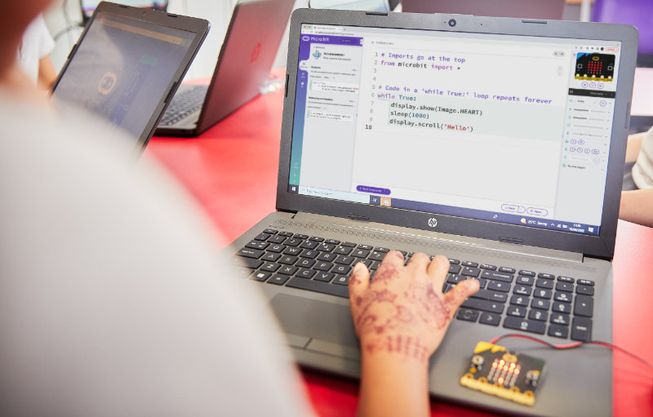
手机和平板APP
如果你正在使用手机或平板电脑等移动设备,我们有iOS和安卓应用程序,支持你使用MakeCode来对micro:bit编程。 程序会通过蓝牙无线连接从你的移动设备传输到micro:bit,所以无需数据线。
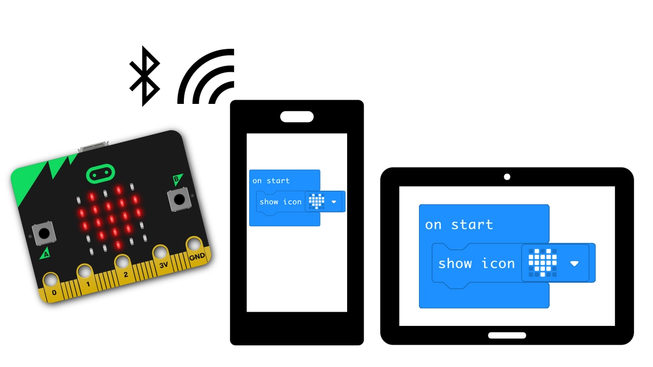
micro:bit CreateAI
micro:bit CreateAI 是一个免费的基于网页的工具,它让学生通过运动和机器学习轻松探索人工智能,并通过BBC micro:bit将人工智能带入现实世界。
使用micro:bit CreateAI,您可以编程使一个micro:bit能识别和响应你的动作,比如拍手、挥手、跳舞或跳跃。 通过采集您的数据样本、训练、测试和改善您自己的机器学习模型,然后在微软MakeCode程序中将这个模型用到您的micro:bit,来实现上面说的识别和响应。

Scratch
全世界的儿童和成年人都喜欢Scratch。 对许多人来说,Scratch是他们首次接触编程的入门工具,学习者包括8岁或8岁以上的人群。
你可以将micro:bit集成到你的Scratch项目中,从而将你的micro:bit变成游戏控制器、画笔、数字记分板等等。 您将需要安装了蓝牙和Scratch链接的 Windows 或 macOS (版本 10/11) 计算机,或者Chromebook 或移动设备的来安装安卓应用。 然后您可以按照下面的链接开始工作了或搜索我们的 Scratch 项目。
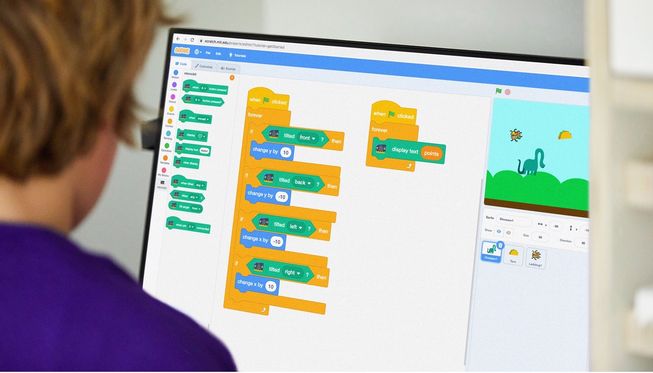
Swift Playgrounds
如果你有安装了macOS 10.15.3或以上版本的Apple iPad或Mac电脑,你可以使用我们的Swift Playgrounds互动书来探索Swift编程语言。
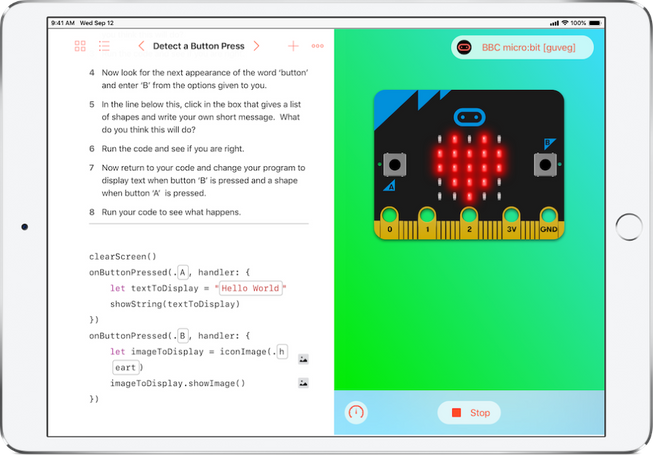
其他编辑器
很多人都在制作对micro:bit进行编程和交互的工具,这意味着你可以用多种语言来对micro:bit进行编程,包括Python 、C++和其他语言,包括其他的模块编辑器。
下列编辑器尚未得到Micro:bit教育基金的官方支持,关于它们的问题请在各编辑器自己的“支持”页面中查找答案。