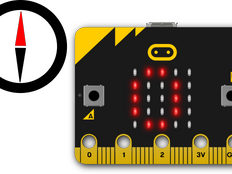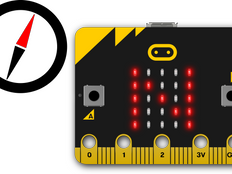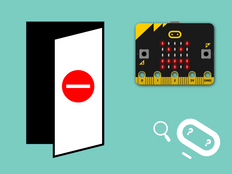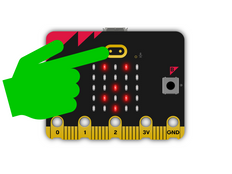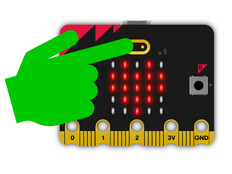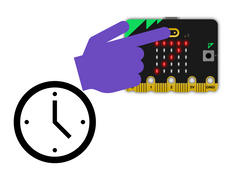感應器
學習如何程式設計您的 micro:bit,並且利用它內建感測器來測量您的環境。
加速度感測器(Accelerometer)
加速器是一個測量動作的感測器。 您的 BBC micro:bit 中的加速器會偵測您何時擺動它向左向右、向後向前和向上向下傾斜。
您有很多方法可以在您的項目中使用加速器。 透過觀看視訊來瞭解更多關於它如何工作,然後選擇一個項目開始。

用兩個micro:bit 重新創建經典遊戲

使用micro:bit製作自己的計步器
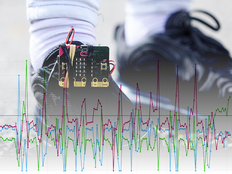
Use data logging to make a better step counter
溫度感應器
溫度感測器是一個測量溫度的輸入裝置。 您的 BBC micro:bit 的處理器內有一個溫度感測器,可以給您一個概略的大氣溫度值。
透過觀看視訊來瞭解更多關於您的 micro:bit 上的溫度感測器的資訊,然後選擇其中一個項目來對溫度感測器進行程式設計。
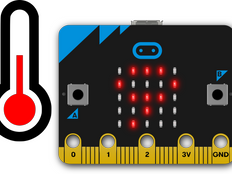
用您的micro:bit製作一個簡單的溫度計
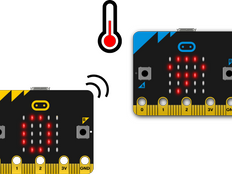
感測外面的溫度

Record and study data about the world around you
光感應器
光線感測器是一個測量光度水準的輸入裝置。 您的 BBC micro:bit 使用 LED 來感知光度水準,並讓您把您的 micro:bit 程式設計為一個光線感測器。
觀看視訊來瞭解更多的資訊,然後選擇其中一個項目將您的 micro:bit 變成一個光線感測器。
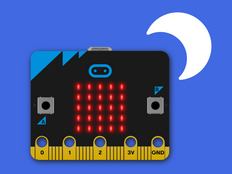
Create an automatic light that turns on when it’s dark.
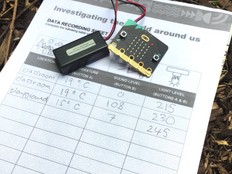
Measure temperature, sound and light levels around you
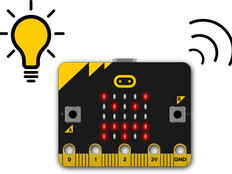
發出警報,當燈點亮時響起
羅盤(Compass)
數位指南針是一個檢測磁場的輸入感測器。 您的 BBC micro:bit 有一個內建的指南針,可以偵測到它所面朝的方向。
觀看視訊來瞭解更多的資訊,然後選擇一個項目,開始使用您的 micro:bit 作為指南針。
觸控標誌 - 新的
如果您有新的 micro:bit,您可以在您的項目中使用金色標誌來作為另一個輸入。 這就像有一個額外的按鍵。
觸控標誌使用電容式觸控,可感測電場的微小變化藉以瞭解您的手指何時按壓它 - 就像您的手機或平板螢幕。
當您像按鍵一樣按下它時,您可以在程式中觸發事件,或者您第一次觸摸它,而當您放開時,或是如果您按壓它更長的時間。
This content is published under a Creative Commons Attribution-ShareAlike 4.0 International (CC BY-SA 4.0) licence.