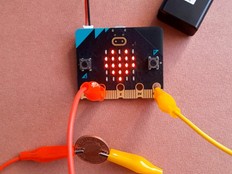步驟1:製作
它是什麼?
Turn your BBC micro:bit into a tool for measuring temperature, light and sound levels as part of a science investigation into your environment.
介紹
編程指引
如何使用它
- Use this project to turn your micro:bit into a thermometer, and sound and light meters for taking measurements in science experiments.
- Transfer the code below to your micro:bit, or watch the coding video above if you want to create the code yourself.
- Attach a battery pack to your micro:bit and you’re ready to start.
- You can use our data recording sheet for recording your measurements.
溫度
Use the micro:bit as a thermometer to measure differences in temperature in different places. Press button A to show the temperature in degrees Celsius on the display. It’s a good idea to leave the micro:bit in a new location for a couple of minutes to ensure you get an accurate reading.
聲音
To use the micro:bit as sound level meter, press button B to show the sound level on a scale from 0 (quietest) to 255 (loudest).
There’s a short delay before it takes the sound reading to make sure the sound of pressing the button isn’t recorded.
燈光
To use the micro:bit as a light meter, press buttons A and B together. It shows light level readings, on a scale from 0 (darkest) to 255 (lightest).
Analyse your data
Top tip: gathering as much data as you can is good scientific practice, so you might want to take several readings in each location and calculate an average.
Once you’ve recorded your data you can analyse it to draw conclusions. What is there to learn from your data about temperature, sound and light levels around you?
Where was warmest, coolest, loudest, quietest, lightest, or darkest and what factors may have affected this?
你需要的東西
- micro:bit
- MakeCode 或, Python 編輯器
- battery pack
- data recording sheet, or other paper
- pen or pencil
Data recording sheet
The data recording sheet can be used to record your measurements.
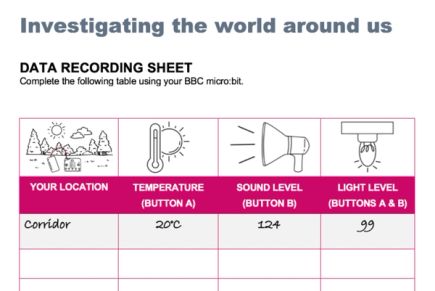
步驟2:編碼
1from microbit import *
2
3# The Python version of this project has sleep()
4# for each button press to make the A+B button work better
5
6while True:
7 if button_a.is_pressed() and button_b.is_pressed():
8 display.scroll(display.read_light_level())
9 sleep(200)
10 elif button_a.is_pressed():
11 display.scroll(temperature())
12 sleep(200)
13 elif button_b.is_pressed():
14 sleep(200)
15 display.scroll(microphone.sound_level())步驟3:進階
- Add ‘show string’ blocks to make it clearer when temperature, sound and light readings are being displayed.
- You can modify the code to show temperature readings in Fahrenheit – see our Fahrenheit thermometer project for tips on how to do this.
- If you have the micro:bit V1, which doesn’t have a microphone, you can remove the code for button B and just take temperature and light level measurements.
This content is published under a Creative Commons Attribution-ShareAlike 4.0 International (CC BY-SA 4.0) licence.